Oxygen OS Setup For All Android Phones.
If you're get bored from your old default system launcher. And want to try a new launcher setup for your android phone . Then OnePlus Oxygen OS Setup is best for you.
These are the few steps by which you can setup your own Oxygen OS theme.
Step 1:
Firstly, you have to install Oneplus launcher in your android phone. And Secondly, Set this launcher as your default launcher.
Step 2:
Now, install Oxygen OS Icon pack which are given below .So, Download them and install .
And, now long press on home screen you will get a settings icon just tap on it. Now go to the last option of icon pack and select your icon pack.
2. Oxygen OS Icon pack
Square Icons pack
Rounded icons pack
Step 3:
Now install Oxygen OS live wallpaper by below link and video.
3. OnePlus Live wallpapers.
Link
And, that's it now enjoy this theme.







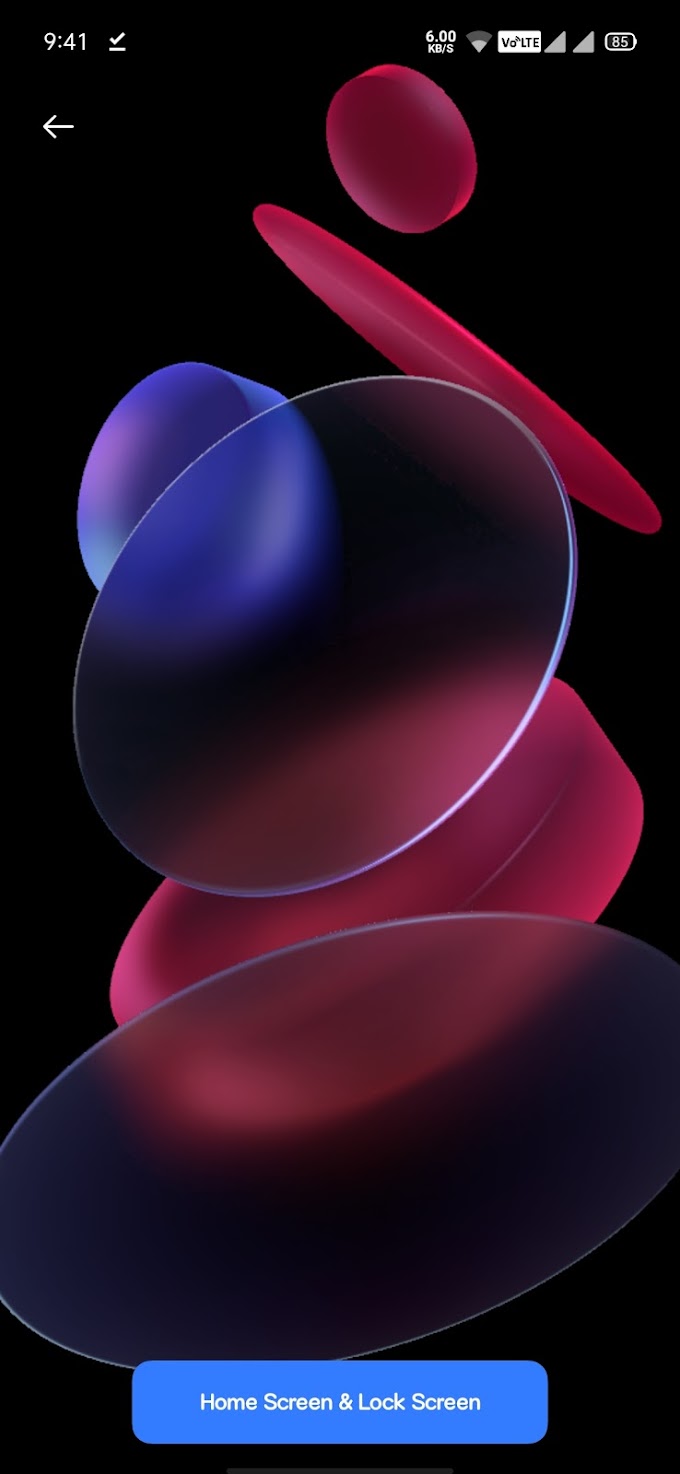

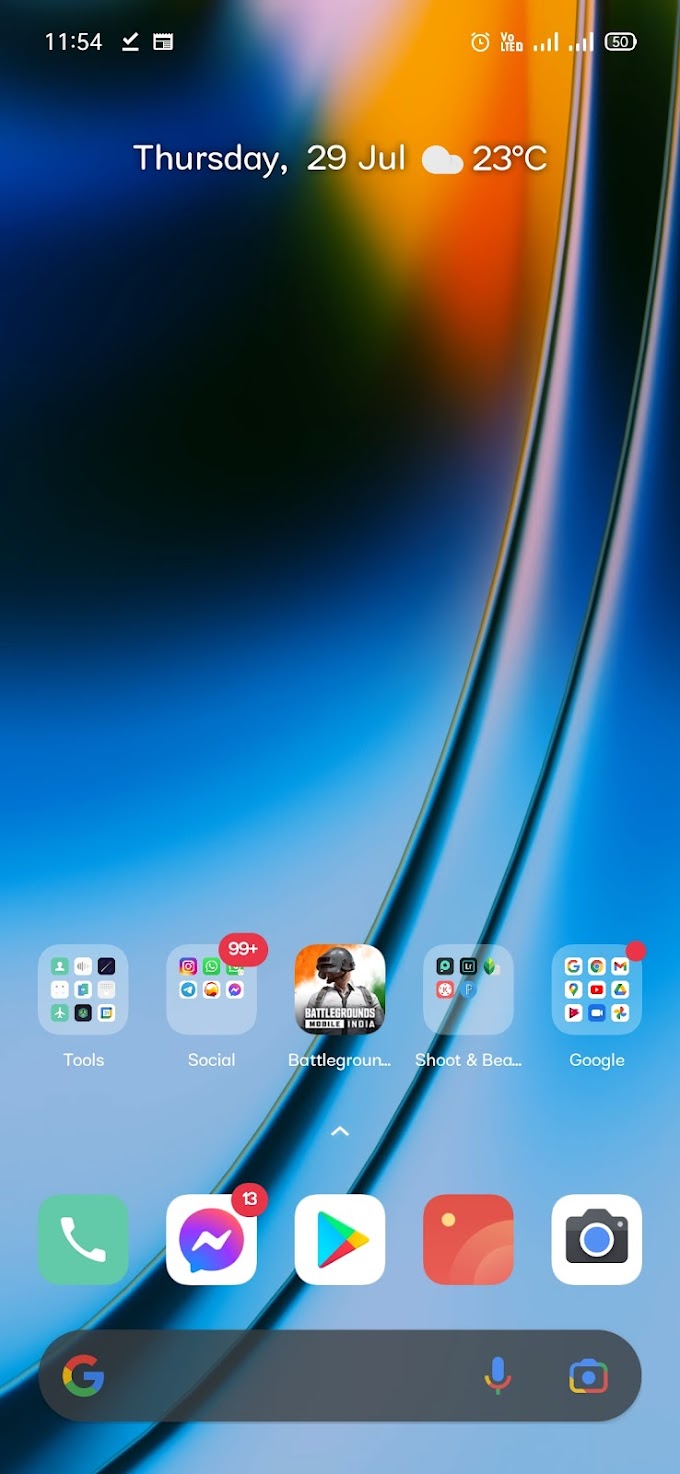

0 Comments